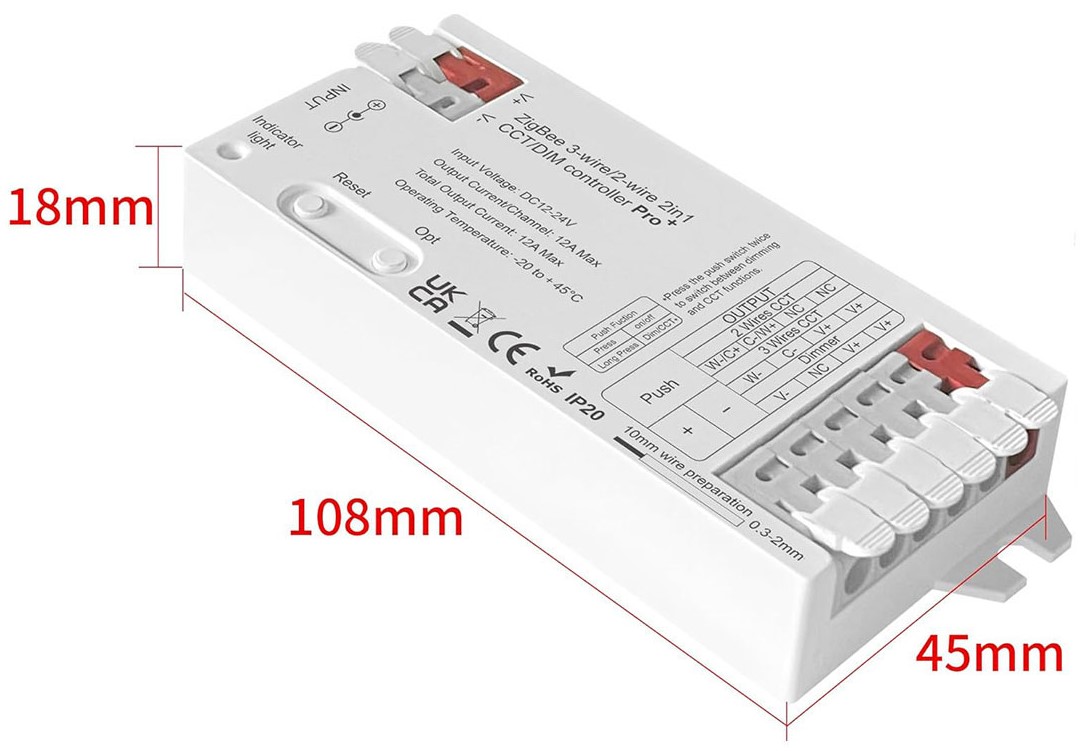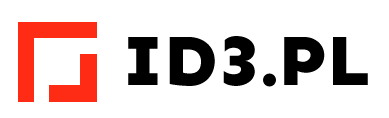LED Controller 2-in-1 12A DIM CCT ZigBee + RF GL Series TUYA
- LED Controller 2-in-1 12A DIM CCT ZigBee + RF GL Series TUYA
Product's availability

LED Controller | 2-in-1 | DIM + CCT

ZigBee | RF 2.4 | GL Series
12–24V DC | 12A | TUYA | Hue | SmartThings | Pro+

▶️ Universal LED strip control
▶️ Supports DIM and CCT – brightness and white color adjustment
⭐ 2-Pin CCT Mode: Supports dual-circuit LED strips
▶️ Output current up to 12 A – ideal for longer installations
▶️ Control via app, compatible RF remote (GL Series) or physical button

▶️ Control and Integration
✅ TUYA | Smart Life app: full smartphone control
✅ Voice control: works with Google Home and Amazon Alexa
✅ Physical button: connect a traditional wall switch
✅ RF 2.4 GHz remotes: supports GL and MiBoxer series with programmable scenes
✅ Schedules and timers: automate on/off functions
▶️ Design, Compatibility and Communication
✅ ZigBee hub compatibility: TUYA, Philips Hue, SmartThings, Homey, Alexa Echo
✅ Touchlink & Find & Bind support: fast ZigBee pairing
✅ Flame-retardant housing: safe, compact and durable
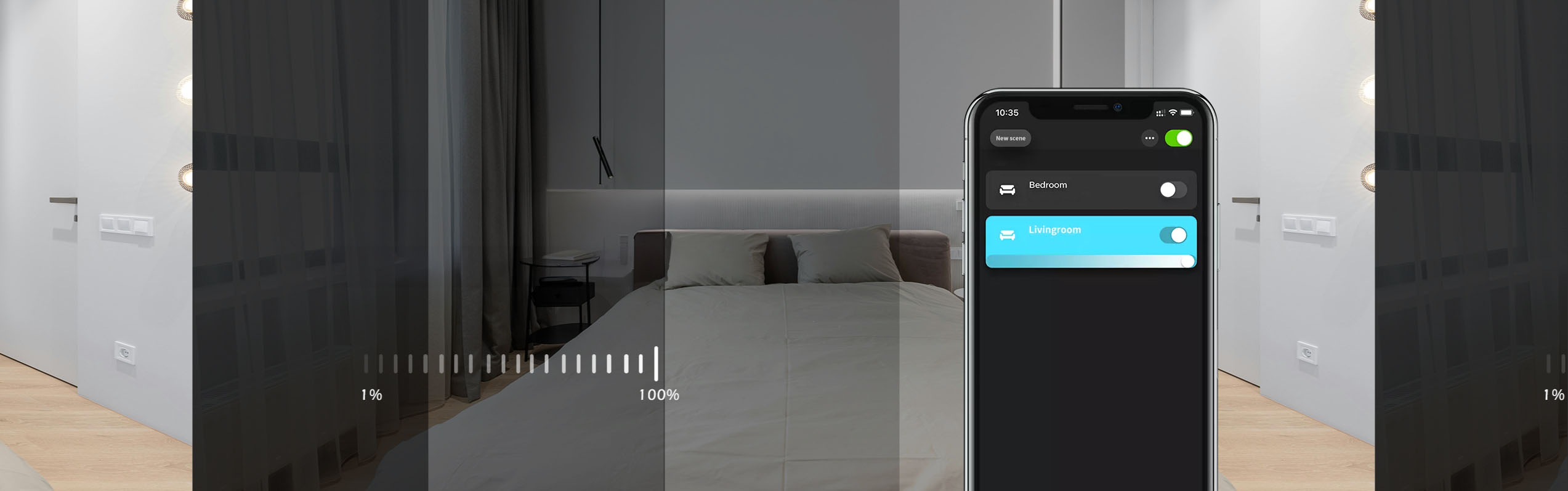
▶️ Controller Operation
✅ Reset: short press – switch between DIM/CCT mode; long press – reset
✅ Options: on/off, brightness or white color adjustment
✅ Physical button: same function as built-in buttons
✅ Status indicator: blinking – CCT mode, steady light – DIM mode
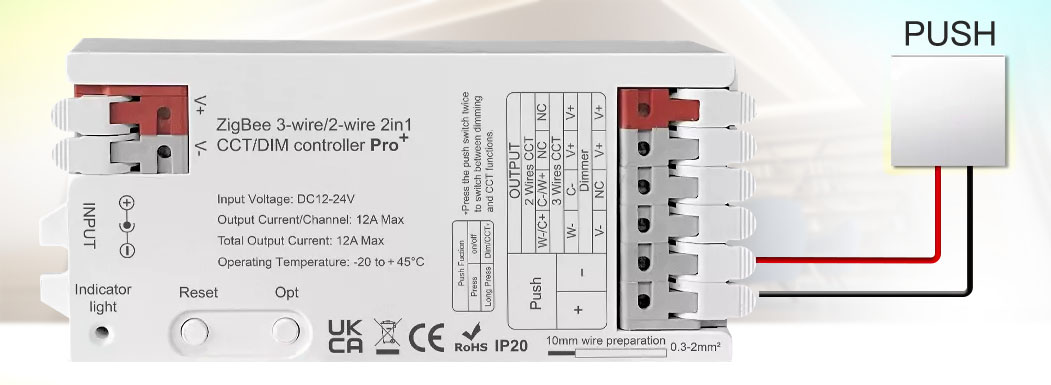
ℹ️ Controller Operation Guide:
▶️ 1. Reset
- Short press: switches CCT or DIM mode.
- Hold for 2 seconds: resets the controller (default mode after reset: CCT).
▶️ 2. Options
- Short press: on/off.
- Double short press: change the function assigned to long press.
- Default: long press adjusts brightness.
- After change: long press adjusts color temperature.
- Long press: adjusts brightness or color temperature (depending on selected option).
▶️ 3. External Button / Switch
- Short press: on/off.
- Double short press: change long-press function (same as Option 2).
- Long press: brightness or color temperature adjustment.
▶️ 4. Indicator Light
- Slow blinking: CCT / Color temperature mode.
- Steady light: DIM / Dimming mode.
⚠️ Note: Double short press (changing long press function) is only available in CCT mode.
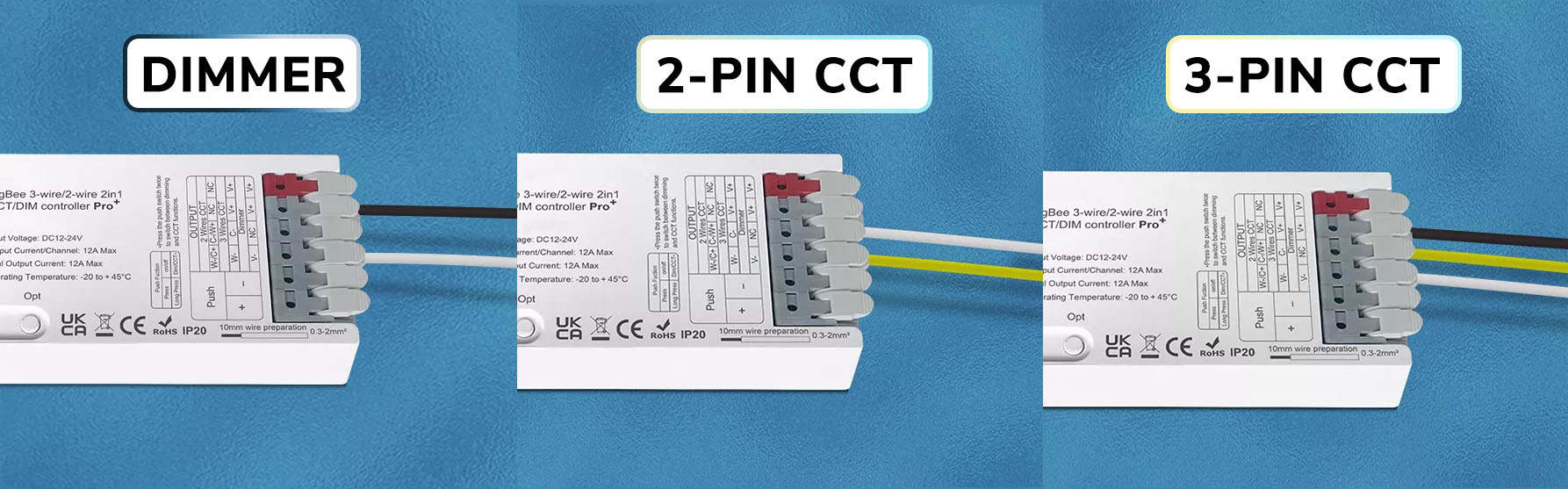

▶️ Why choose ZigBee devices?
✅ Stable MESH network: every device strengthens the signal
✅ Fast response: state change in 0.2s (WiFi approx. 5s)
✅ Efficiency: supports over 50 devices in one network
✅ Low power consumption: extended battery life of connected devices
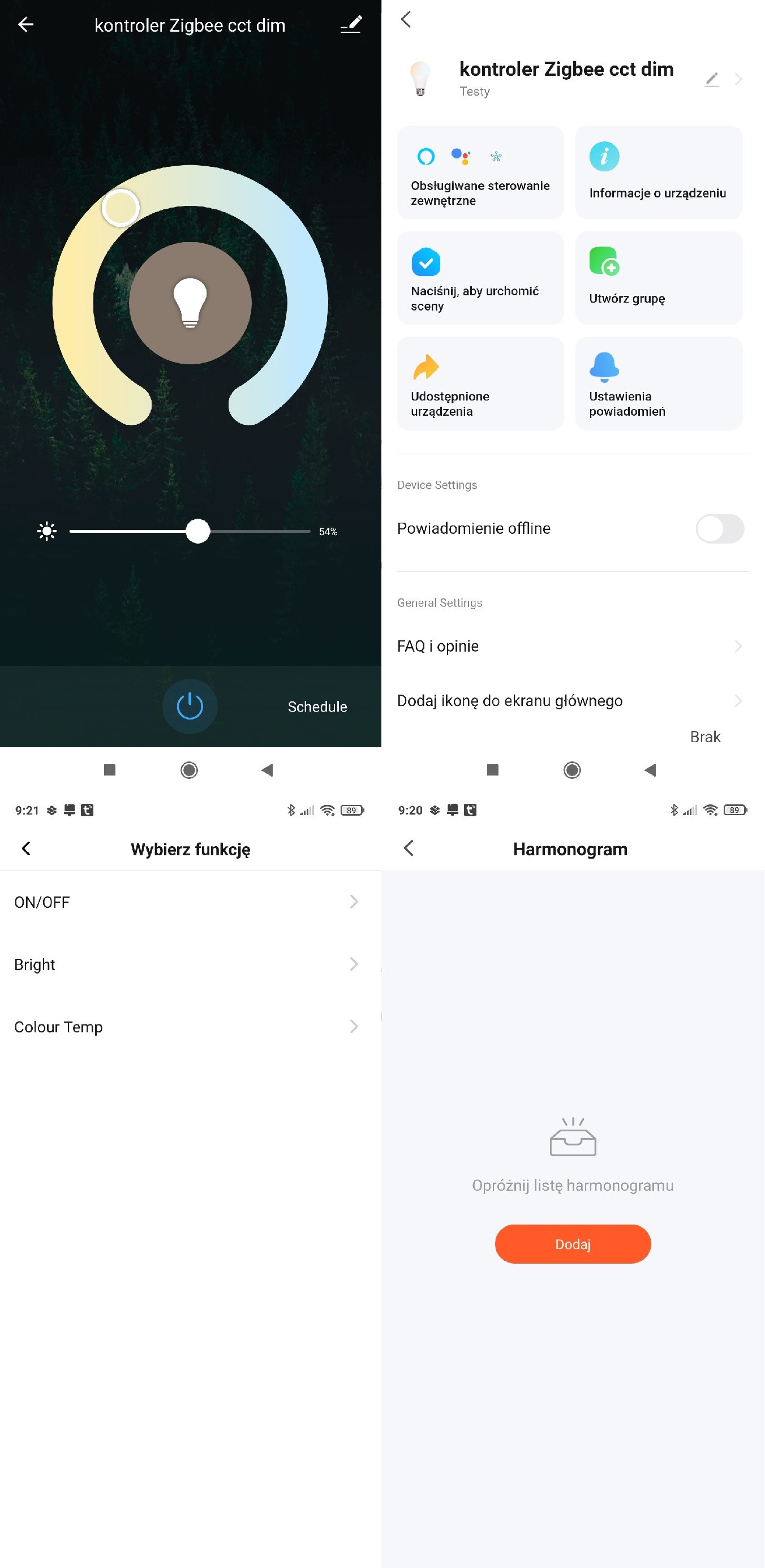
ℹ️ Specifications:
▶️ Electrical Parameters
- Power supply voltage: 12–24 V DC
- Total output current: 12 A Max
- Current per channel: 12 A Max
▶️ Materials and Build
- Material: flame-retardant polycarbonate (FR-PC)
- Operating temperature: -20°C ~ 45°C
▶️ Dimensions and Weight
- Size: 108 x 45 x 18 mm
- Weight: 51.6 g (net), 61.1 g (gross)
▶️ Application
- LED strip type: CCT, Dimmer
▶️ Package includes:
- LED Controller
- Mounting sticker
▶️ Product code: LC069